Import custom engine
Importing custom Kubernetes dataplanes into AIchor requires providing information about the target cluster.
Some information is provided instantly but others imply a minimal configuration that allows the administrator to generate the needed information to be passed to AIchor.
To import a custom engine, navigate to "Organization" under connected user avatar and click on "ADD ENGINE" and follow these steps:
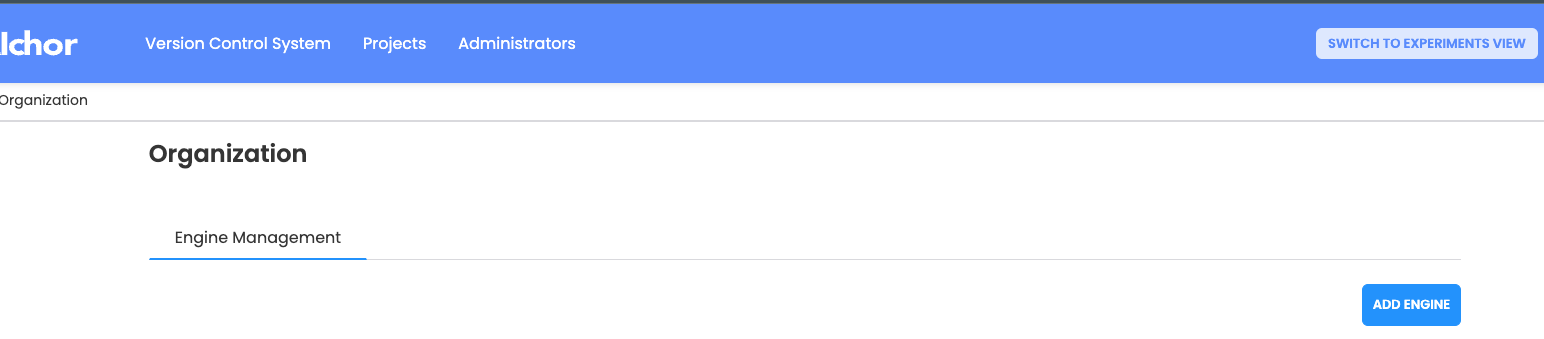
Then select "Advanced" and "On Premise" and click "NEXT":
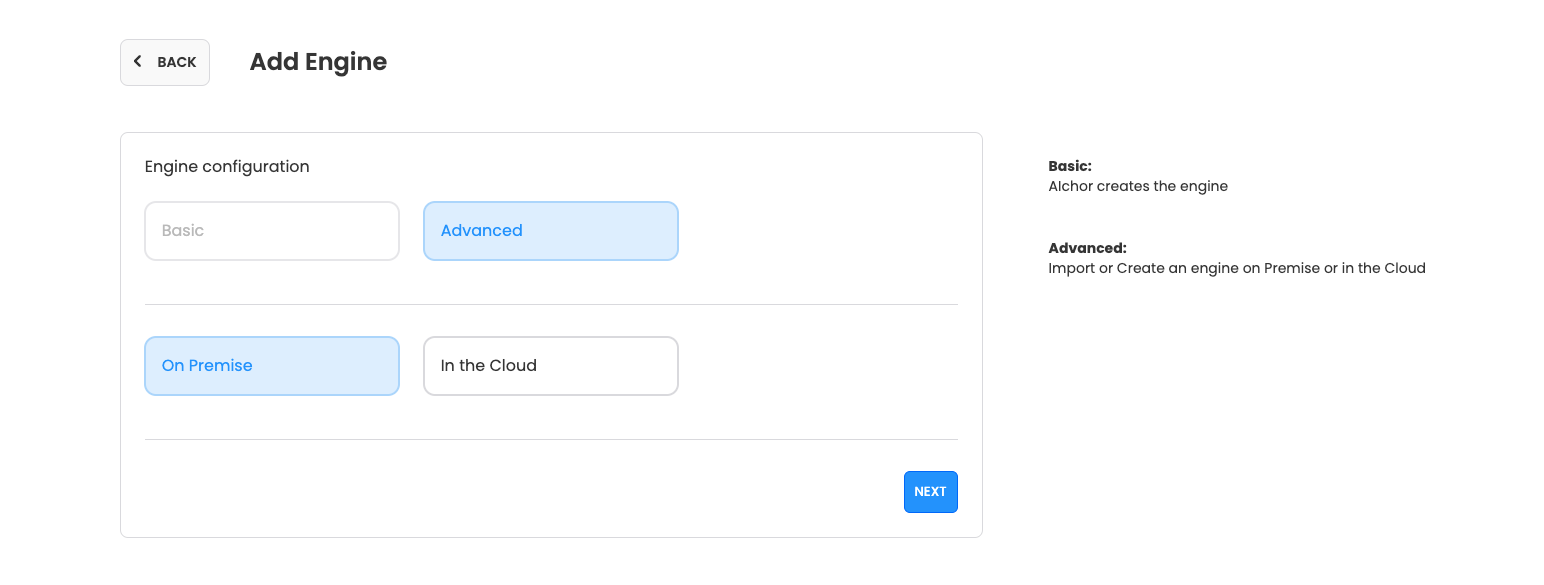
Below is the list of fields on Admin UI
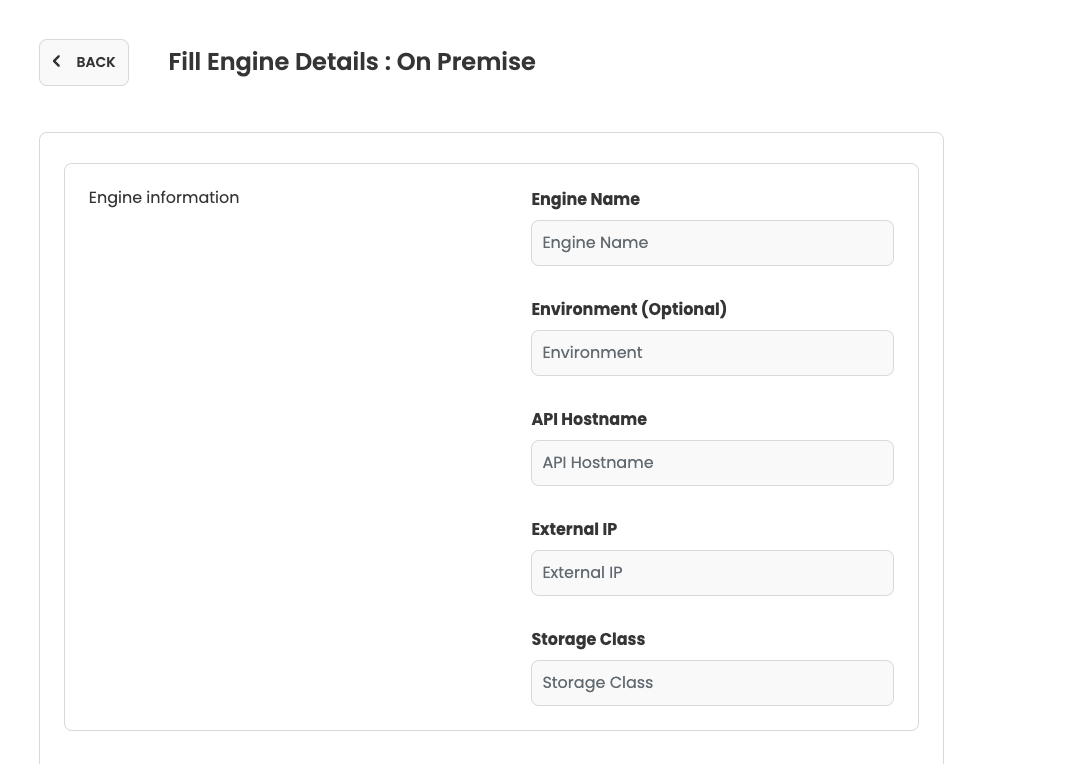
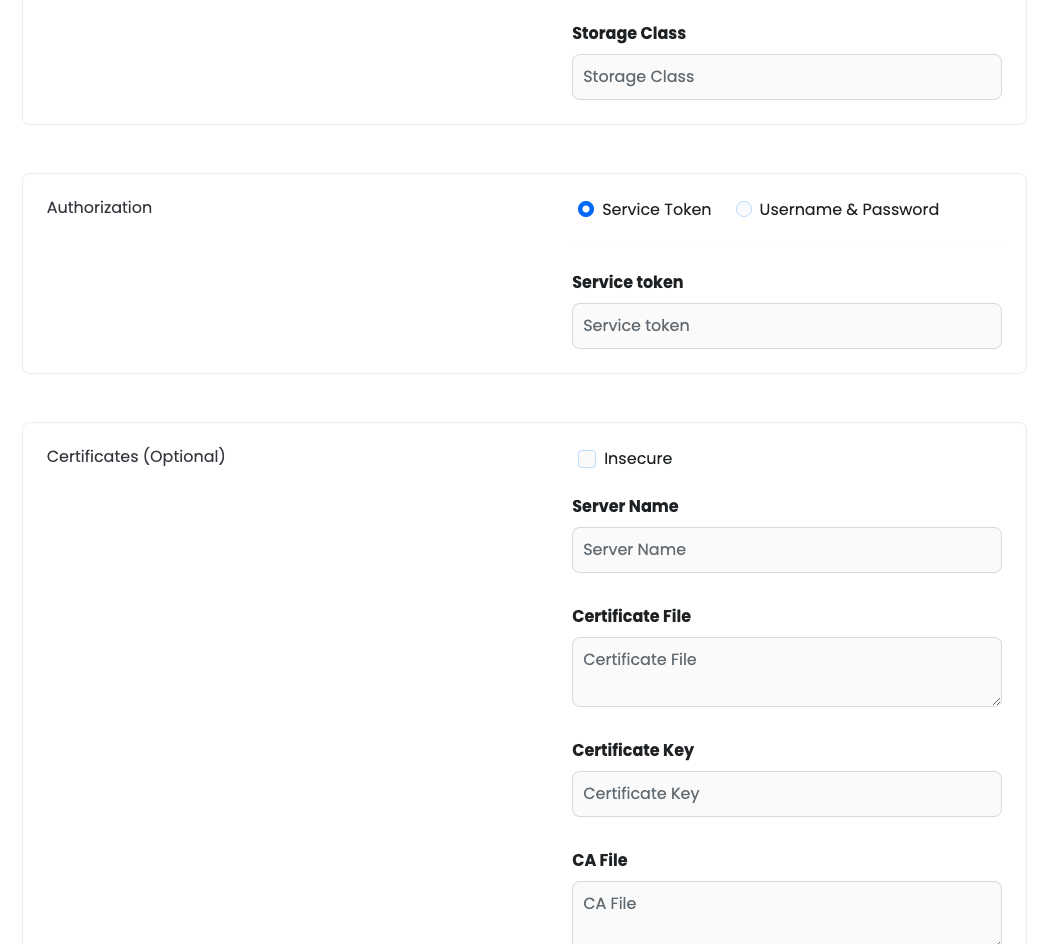
Cluster name:
Run the command
kubectl config current-context
Provider name:
Select Custom
Environment:
This is an optional value that might be
Production, Staging, Development
API Hostname:
Run the command
kubectl cluster-info
External IP address:
This information should be provided by the networking team.
Storage class:
Run the command
kubectl get storageclass
Service token:
Regarding the service token, this requires the creation of of the following kubernetes resources.
- Service account:
This can be created by applying:
kubectl apply -f serviceaccount.yaml
where serviceaccount.yaml is a yaml file similar to the below:
apiVersion: v1
kind: ServiceAccount
metadata:
name: dp-cluster-service-account
namespace: aichor
- Clusterrole:
The clusterrole must be applied by running:
kubectl apply -f clusterrole.yaml
And then the yaml file will be applied (“kubectl apply -f clusterrole.yaml”)
apiVersion: rbac.authorization.k8s.io/v1
kind: ClusterRole
metadata:
name: dp-sa-cluster-role
rules:
- apiGroups:
- ""
resources:
- pods
- pods/status
- pods/exec
- serviceaccounts
- configmaps
- namespaces
- secrets
verbs:
- get
- list
- watch
- create
- update
- patch
- delete
- apiGroups:
- networking.k8s.io
resources:
- ingresses
verbs:
- create
- get
- delete
- apiGroups:
- cert-manager.io
resources:
- certificates
verbs:
- create
- apiGroups:
- kubeflow.org
resources:
- tfjobs
- xgboostjobs
- mxjobs
- pytorchjobs
verbs:
- list
- create
- get
- delete
- apiGroups:
- apps
resources:
- deployments
verbs:
- create
- get
- delete
- list
- apiGroups:
- ""
resources:
- events
verbs:
- create
- apiGroups:
- ""
resources:
- services
verbs:
- create
- get
- delete
- apiGroups:
- ray.instadeep.io
resources:
- rayclusters
verbs:
- list
- create
- get
- delete
- apiGroups:
- jax.instadeep.io
resources:
- jaxjobs
verbs:
- list
- create
- get
- delete
- apiGroups:
- argoproj.io
resources:
- workflows
verbs:
- get
- patch
- Clusterrolebinding
This resource will link the service account to the clusterrole above. Similar to the previous resources, clusterrolebinding is created by applying
kubectl apply -f clusterrolebinding.yaml
where clusterrolebinding.yaml is a yaml file similar to the below:
apiVersion: rbac.authorization.k8s.io/v1
kind: ClusterRoleBinding
metadata:
name: dp-sa-cluster-role-binding
roleRef:
apiGroup: rbac.authorization.k8s.io
kind: ClusterRole
name: dp-sa-cluster-role
subjects:
- kind: ServiceAccount
name: dp-cluster-service-account
namespace: aichor
- Secret
This resource needs to be created to generate the token afterwards.
apiVersion: v1
kind: Secret
metadata:
annotations:
kubernetes.io/service-account.name: dp-cluster-service-account
name: dp-cluster-service-account-token
namespace: aichor
type: kubernetes.io/service-account-token
Once the above resources created, the administrator will be able to retrieve the token from dp-cluster-service-account-token secret by running the following command:
kubectl get secret dp-cluster-service-account-token -o=jsonpath='{.data.token}' | base64 -d
Optionally, the CA file can be provided for secure connections.
CA File
This can be found by running this command on the data plane cluster:
kubectl config view --minify --raw --output 'jsonpath={..cluster.certificate-authority-data}' | base64 -d